
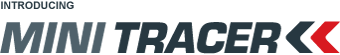
The latest offering in GPS Tracking Technology brought to you by My Tracer, this small, easy to use product is not only a cell phone but also a tracking device that will keep you in contact with your child wherever they are and is approved by most schools.

- Limited to 3 outgoing numbers
- SOS button for emergency SMS
- GPS positioning on street map
- Receive unlimited incoming calls
- NO games, SMS or Chat rooms
- Full parental control
- View Child’s position on cell phone & PC at all times
- Preferred by teachers in schools
- Less cost for more protection
How to Activate your Mini-Tracer:
- First you need to obtain your own SIM card for your Mini Tracer, contract or pre-paid
- SMS Fleet (Pty) Ltd will use R2.00 per month of your money to do the tracking
- Please ensure that there are funds available on the SIM card at all times otherwise the Mini Tracer cannot communicate with our servers and the unit cannot be tracked
- Remove the back cover of the device and insert your SIM card under the battery
- Replace battery and back cover (the phone will be charged partially)
- Switch on the Mini Tracer using the side on/off button
- Wait for the Mini Tracer to start up (date & time will change automatically after a few minutes, no setting or adjustment required)
- Go to www.mytracer.mobi from your PC or cell phone and enter the login details you provided during ordering
- Then go to settings and enter the cell phone number of the SIM card you just inserted in the Mini Tracer
- Also enter the Emergency numbers (these are the numbers you allow the Mini Tracer to make outgoing voice calls to)
- Save the settings
- Your new mini-tracer is now ready to make outgoing voice calls to the authorized numbers
- You will now be able to track your Mini Tracer by making use of the “My Tracer” mobile website or a computer connected to the internet. Go to www.mytracer.mobi and login with your username and password.
